You can access ThemeRoller for Visual Studio through any ASP.NET Web Forms Edition control's Tasks menu and the Create new theme… option. You can see this option in the following image:
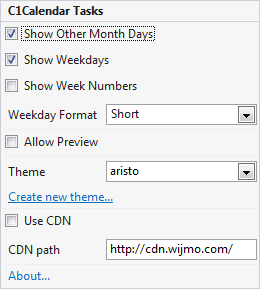
You can always access the Create new theme… option, even if you've already created a theme. If you've created a theme and want to change something about it, you can select the Customize theme… option:
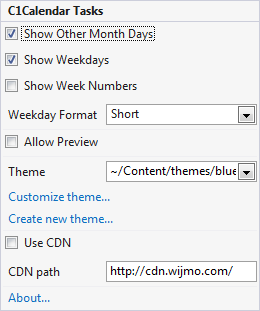
Selecting Customize theme… will open the ThemeRoller window again, so you can further customize your new theme.